How to Convert an MBOX into Outlook PST?
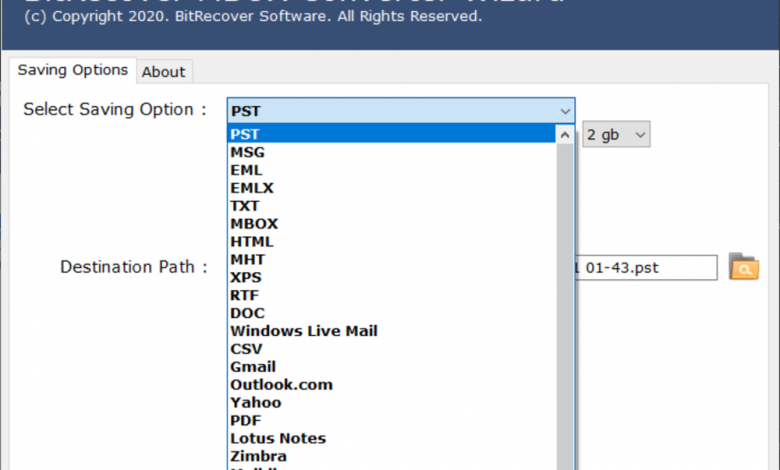
Are you an Outlook user and using it for email management? Do you want to know how to convert an MBOX into Outlook PST? Then, read the whole blog carefully and stay tuned with us for more information.
MBOX is the most common file format across the world. Its data files are associated with more than 20 email applications. All these email clients save their mailboxes in MBOX file format. The user interface and benefits of each email client are different. If users will compare the multiple email clients with Microsoft Outlook, then Outlook will leave them behind with a significant distance.
The user interface and features benefits of Outlook attract the user more from other email clients to transfer their data over here.
What is Outlook PST?
PST files is an open proprietary file format, which is controlled by Microsoft Outlook. Users consider it to be more reliable than MBOX files. It stores copies of messages, contacts, calendar events, and other items. Overall, because of the usability and portability features of Outlook PST, users prefer it over MBOX file format.
Why users consider Outlook PST more than MBOX format?
There are many reasons due to which users search for how to convert an MBOX into Outlook PST. Some reasons are mentioned below:
- Outlook PST has cost-efficiency and has better features than Email clients that support MBOX file format.
- Being a product of Microsoft, Outlook PST file format has better security features than any other email client has.
- Outlook PST has a better interactive user interface for smooth operations.
- PST file format supports emails, contacts, tasks, calendars, notes, and more mailbox items as well.
- There are anti–spam and password protection facilities available for data in it.
- No internet connection is required in PST files to access that data or email which is already opened.
The above-mentioned points are the main reasons due to which users search for how to convert an MBOX into Outlook PST. This issue can be solved with the help of manual as well as professional solutions. But if we will talk about the manual approach, then it is not the best solution. Free manual solutions will not provide 100 % accurate results to the users. They are lengthy and time-consuming as well. Therefore, it is better to use a professional solution for the completion of this task.
Drawbacks of using Manual technique for converting MBOX to Outlook PST
Broken images after completion of the task
After completion of the conversion process, photos, graphics, and other images inserted in the messages will show up as broken pictures in PST. Users will not be able to see them in the body of the emails.
Time Consuming Procedure
If the user is carrying many accounts to convert, then transferring emails manually will take a lot of time and energy.
Lengthy procedure & requires technical knowledge
These manual procedures are lengthy. Non–technical users will not be able to complete it without any technical assistance. It requires technical assistance.
How to import an MBOX into Outlook PST using a third party application
MBOX to Outlook PST Converter application is an amazing tool for accomplishing the task of how to convert an mbox into Outlook pst. It is one such software that is designed especially for the migration process of MBOX to PST format. This tool has advanced features, which makes the tool worthwhile to invest in.
This application always keeps a hierarchy of internal system folders during the conversion. Users can convert single as well as multiple MBOX files to Outlook PST format. It has the option to create a separate or individual resulting PST file for each tool provides the direct option to export MBOX to a PST file. MBOX file. Users can also create Unicode pst file as a resultant file after exporting MBOX files to PST. This converter software allows batch conversion of several MBOX files at once. Moreover, it can be operated by non – technical users as well.
Read Also ~ How to convert Kerio connect mailbox into PST format?
How to convert an MBOX into Outlook PST – Complete working steps
Users have to follow some simple steps to accomplish this task without facing any hassle:
- Firstly, install and run MBOX to Outlook PST converter application on your Windows OS. Read all instructions carefully.
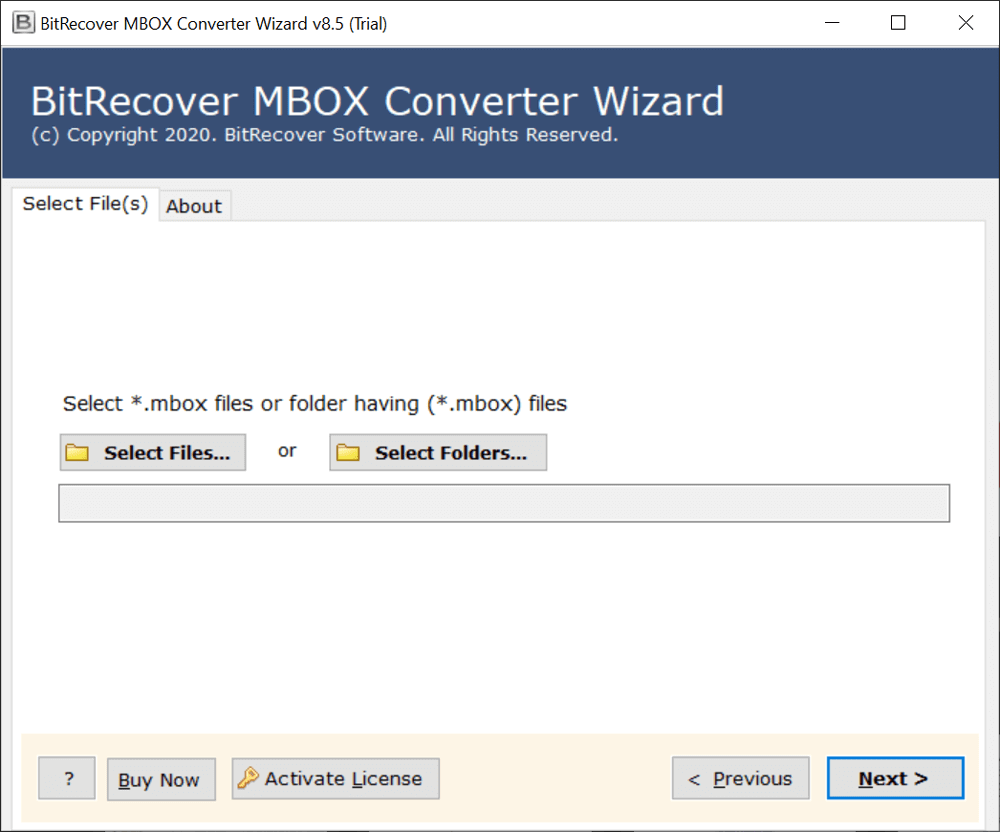
- Now, select MBOX files from the software interface and click on the next button after that.
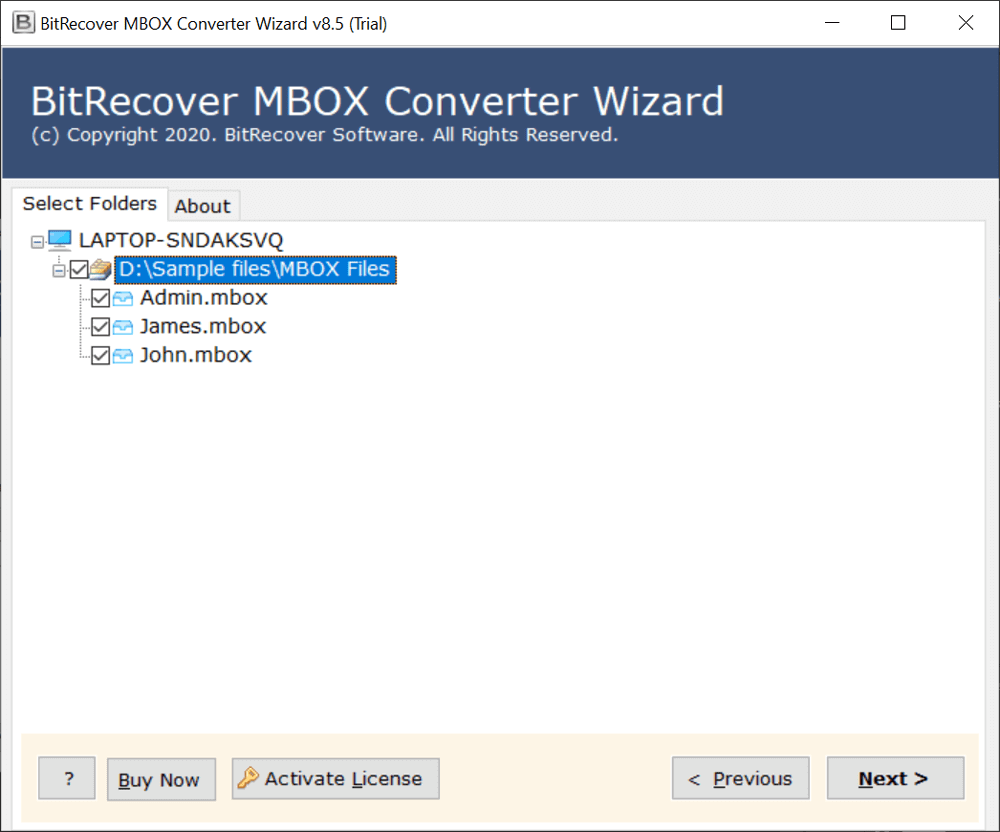
- After that, choose the PST file saving option from the given drop list.
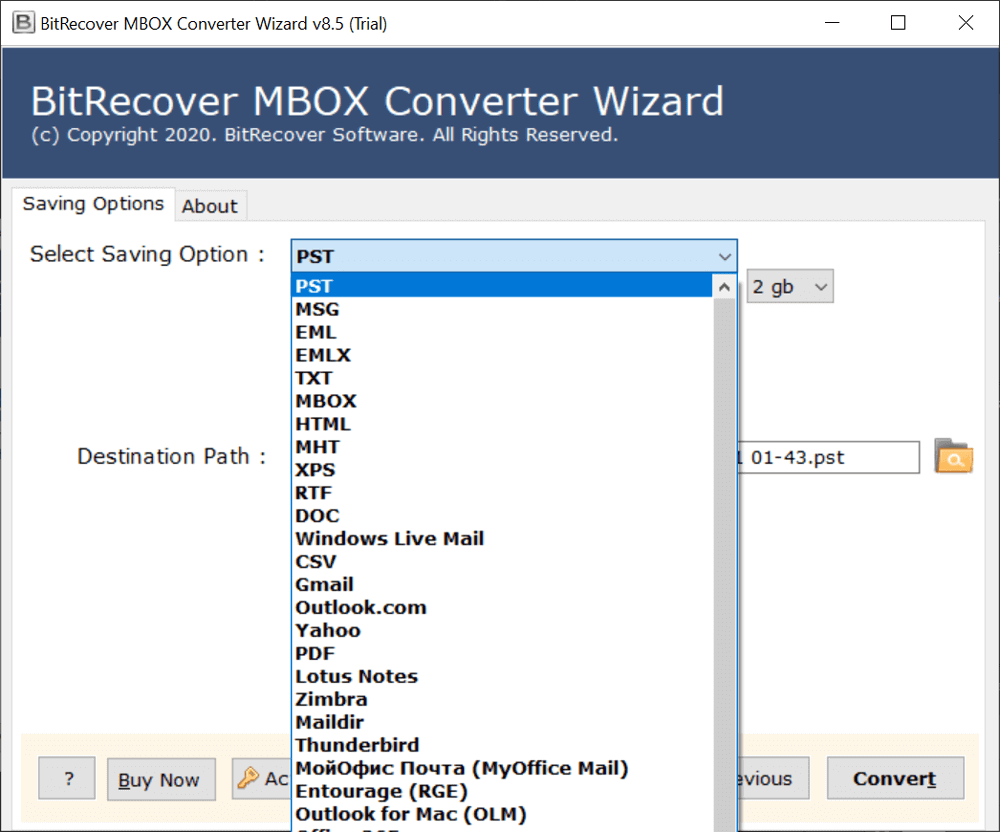
- Then, MBOX to Outlook PST Software provides separate options to create separate PST as per MBOX and split resultant PST file by its size.
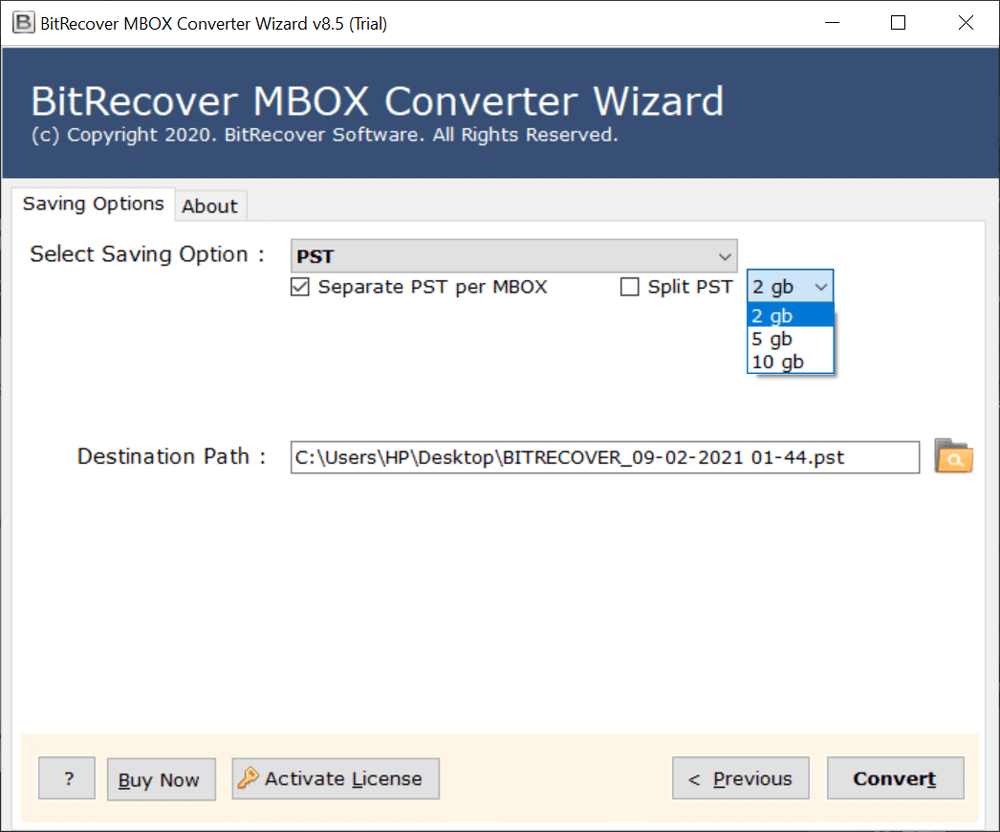
- After that, choose a destination folder to store output pst files and then click on the convert button.
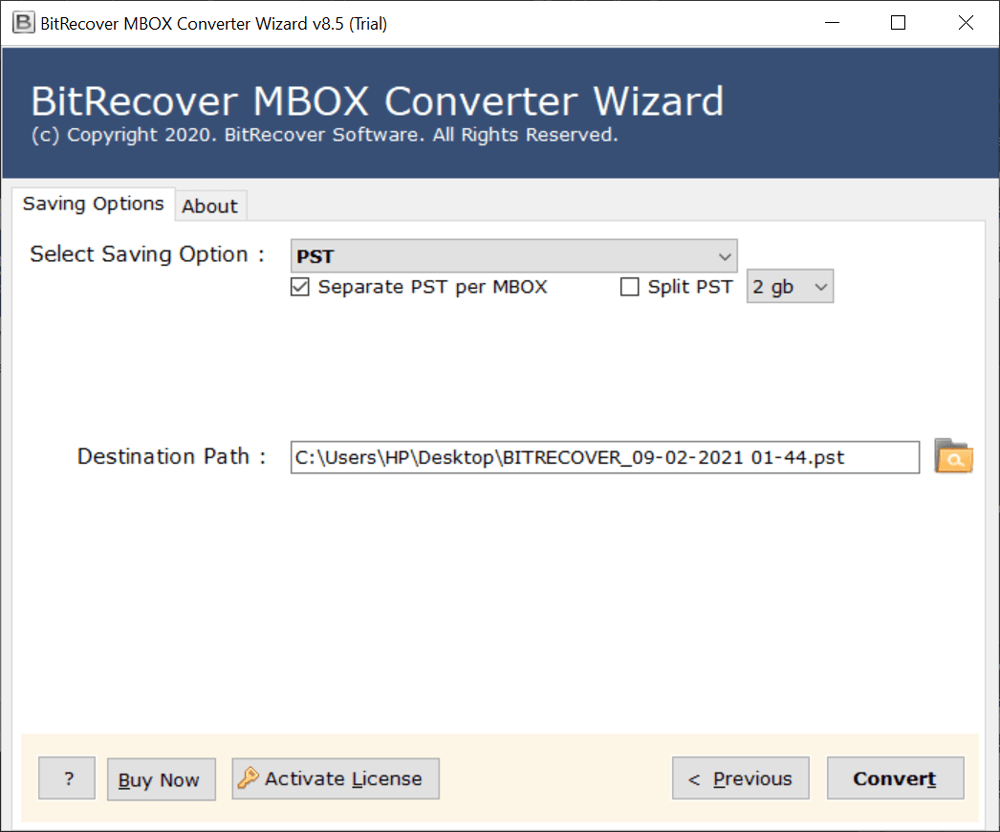
- The process of how to convert an MBOX into Outlook PST is running on the screen.
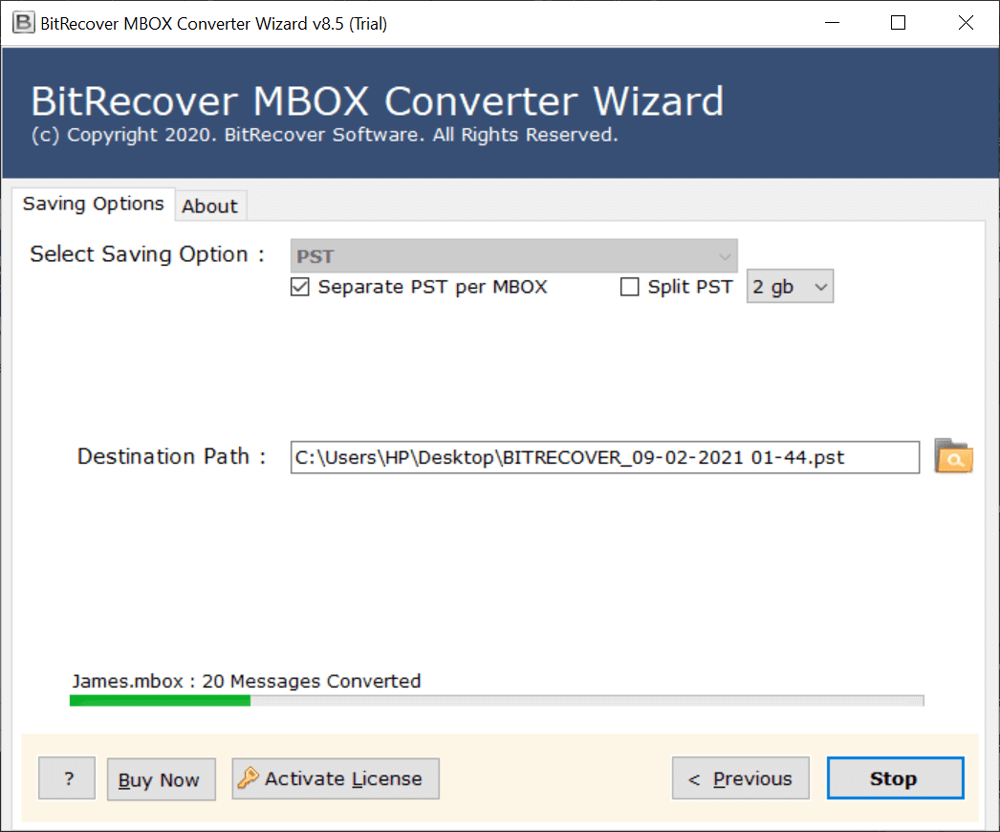
- After completion of the task, the user will see the pop–up box on the screen. Click on OK to exit.
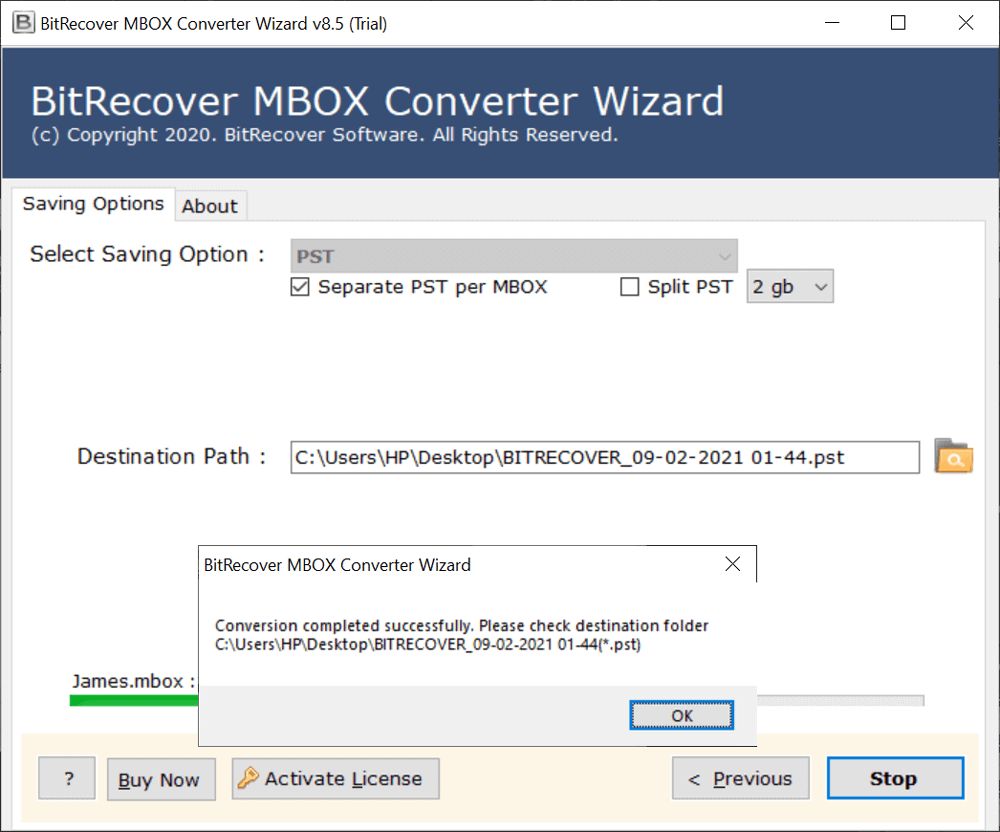
- This software will automatically open the destination path. Users can get the resultants PST files.
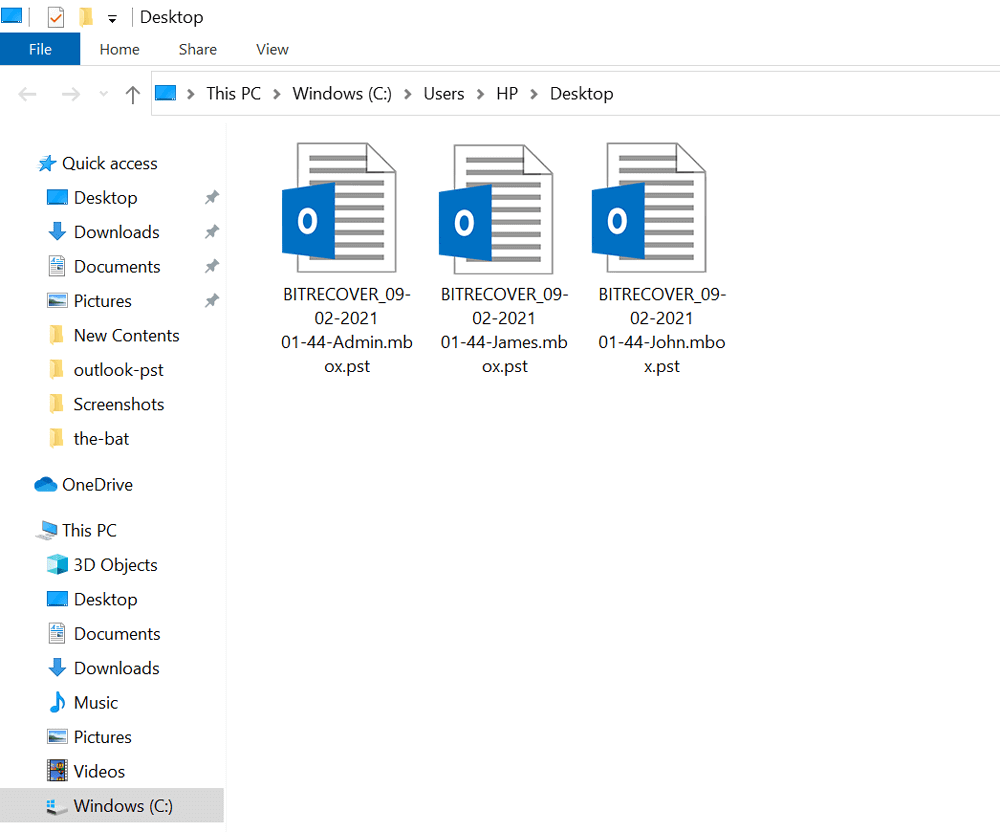
- Lastly, start Outlook and then import resultant PST files using an open outlook data file.
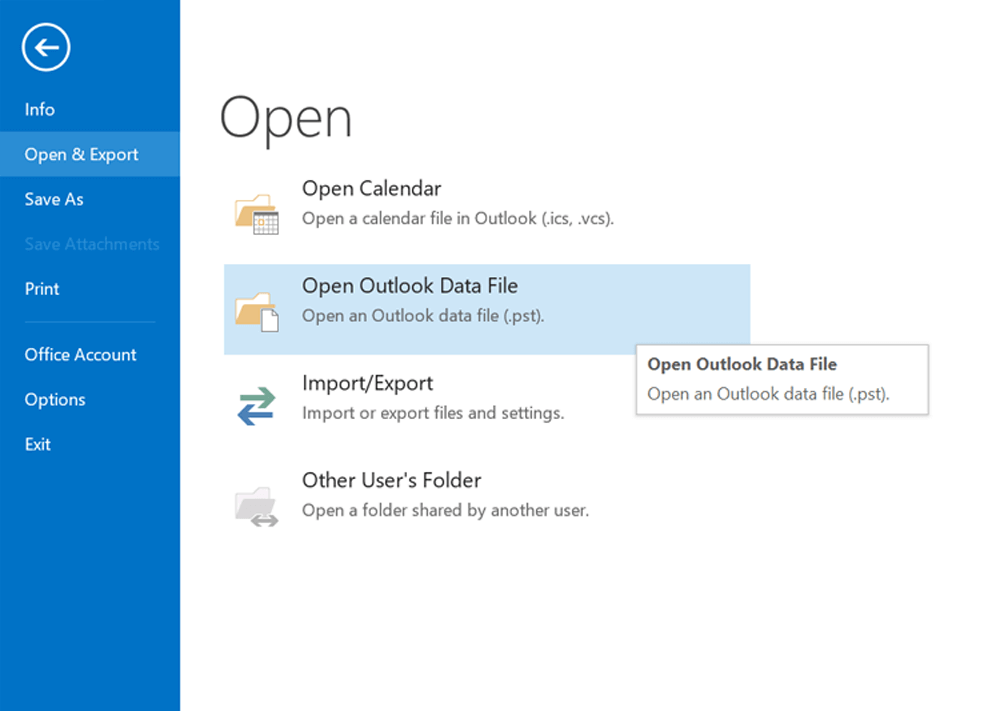
MBOX to Outlook PST Converter Benefits
- The tool is authorized to convert unlimited MBOX files to PST file extensions so that clients can save their time.
- Resultant PST files are compatible with Microsoft Outlook 2019, 2016, 2013, 2010, 2007, etc.
- MBOX to PST Converter supports MBOX files of Thunderbird, Apple Mail, Google Takeout, SeaMonkey, etc.
- It preserves all email items like To, Cc, Bcc, From, Date, Time, Year, Subject, Signature, Internet Header, and all.
- This application supports all MBOX file variants MBS, MBX, MBOXRD, MBOXO, MBOXCL, MBOXCL2, etc.
- MBOX to Outlook Converter holds all email attachments during completion of the task i.e., PDF, DOC, TXT, RTF, PNG, JPG, etc.
- Users can split resultant PST files according to the choice of users 2 GB, 5 GB, and 10 GB.
- It gives the freedom to choose a specific destination path to store resultant Outlook PST files.
- The software is also capable to convert an MBOX into EML, EMLX, MSG, HTML, PDF, XPS, DOC, CSV, MHT, etc.
- The tool also has an isolated option to create separate PST per MBOX mailbox or combined PST as per the choice of the users.
- This application provides double options for inserting MBOX mailbox files in the software GUI i.e. Select Files or Select Folders.
- After uploading MBOX files in the software window, users can easily check or uncheck specific folders for conversion.
- Users can preview the live conversion progressive report during convert an MBOX into Outlook PST file extension.
- It comes with free demo version so that users can check its working process before upgrading to the pro edition.
Time to Wrap Up
Here, in this blog, we have explained about how to convert an MBOX into Outlook pst. Outlook is one of the demanding email clients due to its outstanding and amazing features. Therefore, users are searching for a solution to convert MBOX into Outlook PST. We have discussed two approaches in the above blog post. Users can try any of these methods to solve this issue. By following above – mentioned steps users can accomplish this task.
If the user has any kind of doubt, they can go with the trial version of the application. After having satisfaction user can purchase the licensed version of the software for more benefits and unlimited conversion.





