How to Connect a Subwoofer to a Receiver Without Subwoofer Output
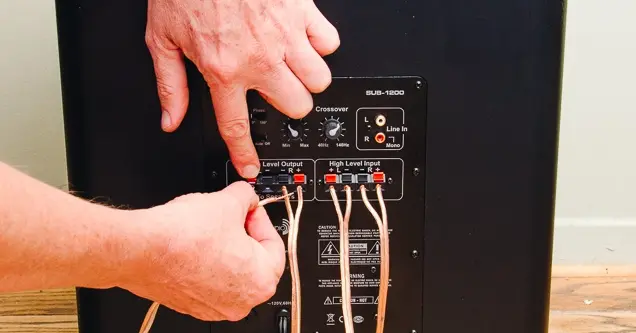
When it comes to creating a truly immersive audio experience, a subwoofer is an essential component. This specialized speaker is designed to reproduce low-frequency sounds, commonly referred to as bass.
By adding a subwoofer to your sound system, you can enhance the depth and impact of your audio. But what if your receiver doesn’t have a dedicated subwoofer output? In this article, we will explore different methods to connect a subwoofer to a receiver without subwoofer output.
What is a Subwoofer and Why is it Important?
A subwoofer is a type of loudspeaker that is specifically designed to reproduce low-frequency sounds, usually below 100 Hz. These low frequencies are responsible for the rumble, impact, and depth in music, movies, and other audio content. Without a subwoofer, the bass in your audio system may sound weak and lacking in power. Adding a subwoofer can greatly enhance your overall listening experience and bring your sound system to life.
How Does a Subwoofer Connect to a Receiver?
Typically, a subwoofer connects to a receiver through a dedicated subwoofer output. This output is specifically designed to carry low-frequency signals to the subwoofer, allowing it to reproduce the bass frequencies effectively. However, not all receivers have a subwoofer output. In such cases, alternative methods can be used to connect a subwoofer to the receiver.
Can You Connect a Subwoofer to a Receiver Without Subwoofer Output?
Yes, it is possible to connect a subwoofer to a receiver without a subwoofer output. While it may not be as straightforward as using a dedicated subwoofer output, there are different methods you can employ to achieve this connection.
Connecting a Subwoofer to a Receiver Without Subwoofer Output
Some receivers don’t have a subwoofer output because not all users may require or have a need for a separate subwoofer. They may have built-in bass management systems that redirect low-frequency signals to the main speakers, eliminating the need for a dedicated subwoofer output. This design choice allows for more flexibility and cost-effectiveness for different types of audio setups.
Using Speaker Level Outputs
If your receiver doesn’t have a subwoofer output, you can utilize the speaker level outputs to connect the subwoofer. This method involves connecting the subwoofer to the speaker outputs on the receiver. Here’s how:
Step 1: Identify the Speaker Level Outputs
Locate the speaker terminals on your receiver. These are usually labeled as “Front,” “Rear,” or “Main” speakers.
Step 2: Connect the Subwoofer
Using speaker wire, connect the positive terminal of the left and right speaker outputs on the receiver to the corresponding positive input on the subwoofer. Repeat this process for the negative terminals.
Step 3: Adjust the Subwoofer Settings
Access the subwoofer settings on your receiver and adjust the crossover frequency, volume, and phase settings according to your preferences. This will ensure proper integration of the subwoofer into your sound system.
Using a Powered Subwoofer
If you prefer a simpler solution, you can opt for a powered subwoofer. A powered subwoofer has a built-in amplifier, eliminating the need for a subwoofer output on the receiver. Here’s how to connect it:
Step 1: Choose a Powered Subwoofer
Invest in a powered subwoofer that suits your audio system requirements. Consider factors such as power output, size, and placement options.
Step 2: Connect the Powered Subwoofer
Using the provided subwoofer cable, connect the subwoofer’s input to the receiver’s speaker output. Make sure to match the positive and negative terminals correctly.
Step 3: Set Up the Subwoofer
Follow the manufacturer’s instructions to set up and calibrate the subwoofer. This may involve adjusting the crossover frequency, volume, phase, and other settings.
Using RCA Connection
If your receiver has stereo RCA outputs, you can use an RCA connection to connect the subwoofer. Here’s how:
Step 1: Check the Receiver’s Inputs and Outputs
Identify the RCA outputs on your receiver. These are typically labeled as “Audio Out,” “Line Out,” or “Subwoofer Out.” Make sure the receiver has stereo RCA outputs.
Step 2: Connect the RCA Cable
Using an RCA cable, connect the RCA outputs on the receiver to the RCA input on the subwoofer. Ensure that you match the left and right channels correctly.
Step 3: Set Up and Adjust the Subwoofer
Access the subwoofer’s settings and make adjustments to the crossover frequency, volume, and phase settings. This will ensure proper integration with your sound system.
Tips and Troubleshooting Bad Sub Connections
Here are some additional tips and troubleshooting tips to ensure a successful connection:
- Use Adequate Speaker Wire – Ensure that you use appropriate speaker wire to connect the subwoofer. Use wire of adequate thickness to prevent signal loss and degradation.
- Check the Subwoofer Input Options – Before purchasing a subwoofer, verify the available input options. This will ensure compatibility with your receiver and simplify the connection process.
- No Sound from the Subwoofer – Check the connection between the subwoofer and the receiver. Ensure that all cables are securely connected, and the receiver settings are properly configured.
- Distorted Sound from the Subwoofer – Adjust the subwoofer’s volume and crossover settings. If the sound remains distorted, check the quality of the input signal or consult the manufacturer for further assistance.
- Subwoofer Not Coming On – Verify that the subwoofer is receiving power. Check the power cable, the power outlet, and any power switches on the subwoofer.
Why don’t some receivers have a subwoofer output?
Some receivers do not have a dedicated subwoofer output for a variety of reasons. One reason is cost. Including a subwoofer output adds to the production cost of the receiver, so manufacturers may choose not to include it in order to keep the price lower and more competitive.
Another reason is the target audience. Not all users require a subwoofer output, especially those who have smaller speaker systems or who prioritize other aspects of audio playback. Therefore, manufacturers may cater to this specific target market by omitting the subwoofer output.
Additionally, some receivers are designed to be part of a larger home theater system where separate amplifiers or processors with dedicated subwoofer outputs are utilized. In these cases, the receiver acts as the central hub for sound distribution rather than directly connecting to the subwoofer.
Some receivers may offer alternative ways of connecting a subwoofer, such as using the preamp outputs or utilizing a crossover system. These methods allow for the integration of a subwoofer into the audio system, even without a dedicated subwoofer output.
Technological advancements in speaker design and engineering have allowed for the production of full-range speakers that can reproduce low frequency audio without the need for a dedicated subwoofer.
As a result, some receivers may prioritize these advanced speaker technologies and omit the subwoofer output altogether. Overall, the absence of a subwoofer output in some receivers can be attributed to factors such as cost, target audience, alternative connection methods, and advancements in speaker technology.
Conclusion
By following these methods, you can successfully connect a subwoofer to a receiver without a subwoofer output. Whether you choose to use speaker level outputs, a powered subwoofer, or an RCA connection, make sure to properly set up and adjust the subwoofer to achieve the best sound experience. Enjoy the enhanced bass and depth in your audio system with the addition of a subwoofer.





