Thunderbird to PDF Converter for Thunderbird Email File Backup into PDF

Summary: Introduce yourself with the most reliable and trustworthy solution Thunderbird to PDF Converter. The software gives complete solution of how Thunderbird email file backup into PDF effortlessly. Keep reading this blog to know all about the software and other alternative available.

In our day-to-day work, many times we find an urgent need to move database from one platform to another because of certain reason. The process of Thunderbird email file backup into PDF is one of them. Thunderbird is a free and open source email client which is developed by Mozilla Foundation. It is famous among both home users and organization. Because of its free facility its usage is more diverged towards home users. It facilitate user to centralise their all type database such as contacts calendar, task, briefcase etc. in single place. But it’s never been an easy task to transfer database from Thunderbird to another source without any expertise in that field.
There are various method available to perform transferring thunderbird data to a new computer as PDF but the major task is how to find a method that’s best suits your need. So read this blog till end to grab all the information related to various methods and then conclude which suits you in a better way.
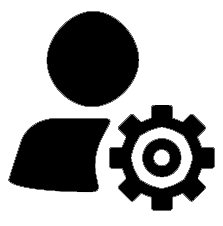 Manual Method of Transferring Thunderbird to another Computer
Manual Method of Transferring Thunderbird to another Computer
In this section, we are going to explain two different approaches to save Thunderbird files in PDF format. Let’s start with the first approach!
Method 1: Save Thunderbird Files to PDF Using Add-Ons
- Open Thunderbird on your PC.
- Then go to File and press Add-on.
- Now click on setting to open it and download Add-on from file.
- Further select Import/Export Add-on and install it in your Thunderbird.
- Now select Thunderbird data, you want to save in another computer.
- Again go to File and then click on Save Selected Messages.
- Now choose PDF as Output option.
- Finally select destination path in which you want to save Thunderbird emails after conversion.
- Then go to prescribed destination and transfer the resultant PDF file to another computer.
Method 2: Export Thunderbird Files into PDF Format via Print Command
- Start the Thunderbird application in your system.
- Next, Go to File tab followed by Print. Alternatively, you can use short cut key Ctrl+P.
- The Print Wizard open, Here select “Microsoft Print to PDF” and check “Print to File” option. Click on the Ok button to proceed.
- Eventually, select the desirable location to save the PDF file and hit Save button.
Shortcoming of Manual Method
- The method is time consuming therefore not the efficient one to opt.
- It involves risk of data loss and also it is uncertain that all your Thunderbird database get transferred to another computer.
- It requires perfect knowledge of technicality as the working steps are quite tricky.
Thunderbird to PDF Converter- A Smart Solution
Thunderbird to PDF Converter is a trustworthy third party solution which transferring thunderbird data to a new computer as PDF in a very efficient manner. The method is best among all the alternatives available because of its friendly interface. The software is designed in such a way that it can transfer files of any size to PDF format effortlessly. Let’s move forward with the step by step explanation of software working.
- Download and run the software in your System.
- Now click on File mode and Folder mode to load your desirable Thunderbird database in the Software.
- After loading the entire Thunderbird database the software shows preview of all selected folders.
- Further Select PDF as output in Select Saving Output Format and click on Next.
- Now apply Advance PDF Saving option then choose desirable destination path to save resultant PDF files and click on Export to start the conversion process.
- Finally a pop-up Windows opens with a message “Conversion Completed Successfully”, click on Save report to save the backup summary in excel.
After following the above steps you can successfully transfer all the database in Thunderbird to PDF format. Now to transfer it to another computer, go to the destination location in which you have saved your PDF file and transfer it to another pc using any external device.

Benefits of Using Thunderbird to PDF Converter
- The software is designed to operate on operating system. It can be used on to perform transferring thunderbird data to a new computer on all Windows version such as 10, 8, 7, 8.1, vista etc.
- It is not necessary to configure Thunderbird in your system as it is an independent application which is strong enough to work alone and doesn’t need any other application to depend on.
- If your Thunderbird database include attachments and you want to transfer them to new computer along with emails. Don’t worry the software transfer all type of attachments to PDF and also it is up to you to save attachments separately or embed them in PDF. The list of all the advance option to save attachments are given below.
- Directly embeds attachments into PDF
- Add or appends attachments to PDF
- Convert Attachments into PDF format
- Save attachments separately in a folder
- Through Thunderbird to PDF Converter user can manage the Folder hierarchy in the same sequence as it is before conversion. The software maintains the folder hierarchy while transferring the database to PDF files.
- The software makes the conversion process so effortless by transferring all the Thunderbird Database to PDF in just one time processing. The feature proof to be blessing for users for whom time is the most precious thing and they don’t want to waste it.
- The tool enable user to save resultant PDF files according to their desirable name. The software offer multiple file naming combination so that user can save files according to subject, date etc. The list of all these file naming combination are given below.
- Subject
- Subject + Date(DD-MM-YYYY)
- Date(MM-DD-YYYY) + From + Subject
- Date(DD-MM-YYYY) + From + Subject
- Date(YYYY-MM-DD) + Subject
- From + Subject + Date(YYYY-MM-DD)
- Thunderbird Converter save all Thunderbird emails as PDF format in original properties and Meta formatting.
- It facilitate user to manage data easily while transferring thunderbird to another computer. It offer various advance filters such as to, from, subject, bcc, cc etc. to save the resultant file according to user needs.
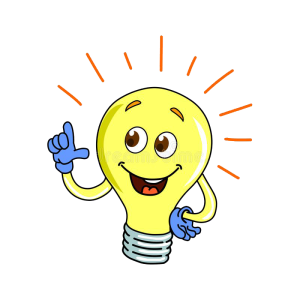 Download Free Trial Version
Download Free Trial Version
Thunderbird to PDF Converter trial version is available for user convenience and evaluation purpose. The trial version gives complete preview of the software working by transferring first 20 Thunderbird database to another computer without charging any fee. If you want to transfer complete database to new PC then purchase its license version and get access to unlimited conversion.
Final Words
We hope after reading this blog user can easily establish Thunderbird email file backup into PDF. Here we discuss two solution i.e. Manual method and Thunderbird to PDF Converter to transfer Thunderbird data to new pc. If you want a complete solution without any risk of data loss then use professional solution otherwise manual method is also good. To grasp more information about the third party tool, you can use its demo version.
Thunderbird Email Account Backup in Outlook
If you are looking for a feasible way for Thunderbird email account backup in Outlook then you can avail CubexSoft Thunderbird to Outlook Converter. The software easily save entire Thunderbird mailbox in Outlook with emails, contact, calendar and attachments. The tool perform the migration process with integrity and offer expected outcomes.
You May Also Like to Read>> https://www.recablog.com/10-digital-marketing-tips-and-tricks-for-your-business/




